Weekly Shaarli

Smart people read biographies. Generalizations are usually worthless, but you can pretty much take this one to the bank.

We have a whole selection of ways to align things in CSS today, and it isn’t always an obvious decision which to use. However, knowing what is available means that you can always try a few tactics if you come across a particular alignment problem.

Through experience and research, I have a few theories about why this is occurring in the design industry.
- Ability is limited
When hiring a designer, I look for a balance of solid skills, style and strategic thinking. For the majority, strategic thinking is the weakness, and in all honesty, businesses want this. - Expectations are too high
- The false vision of ‘a dream job.’
- Unable to adapt processes
- Companies don’t know what they want

Model
The application.
View
What the consumer (user) sees. Often HTML, JSON, or XML.
Controller
A thin layer connecting the View and the Model.
Almost every MVC tutorial that I see confuses the data model with the Model.

If you have tried jQuery Datepicker on input[type=date] in Google Chrome, you might have noticed overlapping calendars of both the jQuery UI and the native calendar popup. If you'd like to apply jQuery Datepicker on all platforms, use input[type=text] instead of input[type=date].
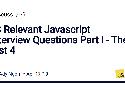
For the past 12 years, I have been on both sides of the Front End Interview table. Sadly though, the emphasis is always put on Javascript during those rounds and the two other important languages - HTML and CSS - are not usually given the same weight.

Soft skills are as important, if not more important, than technical skills
Unfortunately, his career progress was sluggish. It was hampered by the fact that it was not easy for others to work with him due to his difficult personality and meager soft skills.
Skill #1: Marketing your work
The impression that managers have on us is based on their observations. They piece together an image of your performance based on contact points like:
your direct communication with them (1-on-1 meetings, working together on projects)
meetings they attend where you are present
demos and presentations that you give
your communication with others where they are passively involved. For example, email CC.
what others are saying about you behind your back (yes, people do talk behind your back)Skill #2: Time management
Skill #3: Networking
Skill #4: Open-mindedness

The Best Hip Pain Treatment? Train Your Way Out

Time and time again, it seems like reaching for input type="number" is a good idea, but it almost always isn’t. While input type="number triggers numeric keyboards on touchscreens leading to better mobile UX, that can also be accomplished by configuring the pattern attribute in a certain way (Zach Leatherman has a great deep dive post into all of this).
Our breakpoints are based on screen widths where our content starts to break. Since most of GitHub is currently a fixed-width with we use pixel widths to make it easy for us to match page widths for responsive and non-responsive pages. Our breakpoints may change as we move more of the product into responsive layouts.
German Perl Workshop 2019 München 2019-03-06
Thomas Klausner

- Lack of Planning for Edge Cases (Say NO to Lorem Ipsum)
Using lorem ipsum and stock photos, you can easily create a beautiful, harmonic design… that will quickly be irrelevant to reality. Your beautiful design will be broken once it’s been filled by the real content. - Inadequate Screen Annotations
- Frustrating Error States
- Lack of Typography Hierarchy
- Inadequate Padding and Spacing
User Experience Design is the study of user behaviour and understanding of user motivations, to design a better digital experience.

Why use Docker as a developer?
This tool can really change a developer’s daily life. In order to best answer this question, I have written a non-exhaustive list of the benefits you will find:
Docker is fast. Unlike a virtual machine, your application can start in a few seconds and stop just as quickly.
Docker is multi-platform. You can launch your container on any system.
Containers can be built and destroyed faster than a virtual machine.
No more difficulties setting up your working environment. Once your Docker is configured, you will never have to reinstall your dependencies manually again. If you change computers or if an employee joins your company, you only have to give them your configuration.
You keep your work-space clean, as each of your environments will be isolated and you can delete them at any time without impacting the rest.
It will be easier to deploy your project on your server in order to put it online.