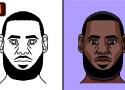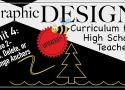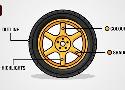Mastering Photoshop With Paths — Smashing Magazine
Anomalously residing within the pixel-gridded world of Photoshop are a series of tools waiting to break out of the canvas' inherent squareness. Mastering these tools opens the stage for a higher level of flexibility, full of clean lines and non-destructive editing. Presented here is a guide to help you build proficiency, increase productivity and demystify the elusive world of Paths. [Updated February/28/2017]
SVG Tutorial: How to Code SVG Icons by Hand | Aleksandr Hovhannisyan
Follow along with the examples in this in-depth guide to learn how to draw SVG icons and simple shapes by hand.
Adobe Illustrator Tutorial - Learn to Create Cotton Candy Vector Illustration
#adobeillustrator #graphicdesign #digitalillustration
How to draw a cotton candy from sketch to vector flat design in Adobe Illustration easily and for beginners!!
►Get the Dom Designs Colour Palette: https://www.etsy.com/ca/listing/861174287/adobe-illustrator-domdesigns-color?ga_order=most_relevant&ga_search_type=all&ga_view_type=gallery&ga_search_query=domdesigns+colour+palette+adobe+illustrator&ref=sr_gallery-1-1&organic_search_click=1
Adobe Illustrator Tutorial - How to Create Faces Illustration
#adobeillustrator #graphicdesign #digitalillustration
How to draw vector portrait easily in adobe illustrator cc 2023.
In this video tutorial I will teach you tools like the shapes, shape builder, the pen tool, creating and organizing layers, curvature tool, and more to create stunning illustrations in Adobe Illustrator CC. This step by step illustrator tutorial is perfect is you're a beginner or an advanced designer looking to polish some techniques. You will be able to create this cool looking Lebron James vector portrait.
Note* This is my personal way of working and by no means the best nor the only way to create illustrations. If you don't understand certain parts of the video, let me know in the comments below and I'll glady help you out!
As always, if you enjoy the video and want to see more, please SUBSCRIBE to my channel. It will be greatly appreciated!!
Cheers!
Join this channel to get access to perks:
https://www.youtube.com/channel/UC-BFZXMNnSe67KGhstf9jeg/join
Music:
2. Add, Delete, or Change Anchor Points with the Pen tool in Illustrator
Go to https://www.digitalartteacher.com/lessons/4-pen-tool for lesson resources (including lesson plans, presentations, project outlines and more!).
This is the 2nd video in a series of 10 tutorials on how to use the pen tool in illustrator CC. We’ll talk about the different options that can be used with the pen tool including how to Add, Delete, or Change Anchor Points.
Here is a link to the practice page used in the video: https://veerle.duoh.com/design/illustrator-pen-tool-exercises
I Spent 7 Months Gathering The Very Best Free Courses I Could Find On The Internet | by Jano le Roux | The Startup | Aug, 2022 | Medium
I Spent 7 Months Gathering The Very Best Free Courses I Could Find On The Internet. Including life-changing Harvard, MIT, and Stanford courses..
Harvard’s CS50 Computer Science Course
https://www.harvardonline.harvard.edu/course/cs50-introduction-computer-science
MIT’s Machine Learning Course
https://www.edx.org/course/machine-learning-with-python-from-linear-models-to
Apple’s Develop For iOS Course
https://developer.apple.com/tutorials/app-dev-training/
AWS’s Cloud Practitioner Course
https://www.edx.org/course/aws-cloud-practitioner-essentials
University of Michigan’s Successful Negotiation Course
https://www.coursera.org/learn/negotiation-skills
RIT’s Storytelling in the Workplace Course
https://www.edx.org/course/storytelling-in-the-workplace-3
Bocconi’s Private Equity and Venture Capital Course
https://www.coursera.org/learn/private-equity
Stanford’s Quantum Mechanics Course
https://www.edx.org/course/quantum-mechanics-for-scientists-and-engineers-1
Illustrator Pen Tool Exercises | Veerle's Blog 4.0
Adobe Illustrator is a fantastic vector creation tool and you can create a lot of things without ever using the Pen Tool. However, if you want to use…
THUNDERCLUCK! — TUTOR TUESDAY INDEX
TUTOR TUESDAY INDEX Hey, friends! Here’s a handy little index to help you find tutorials you might be looking for! Drawing Exercises Part 1 Drawing Exercises Part 2 Foundations: • Visualizing in 3D •...
Node.js :: Eloquent JavaScript
One of the more difficult problems with writing systems that communicate over the network is managing input and output—that is, the reading and writing of data to and from the network and hard drive. Moving data around takes time, and scheduling it cleverly can make a big difference in how quickly a system responds to the user or to network requests.
In such programs, asynchronous programming is often helpful. It allows the program to send and receive data from and to multiple devices at the same time without complicated thread management and synchronization.
Web Design in 4 minutes
Learn the basics of web design in 4 minutes with this interactive tutorial.
Moving Art: How to Animate Illustrations the Easy Way
Nick Stokes’ portfolio immediately catches your eye. The Portland-based designer’s brightly colored caricature designs thrust the viewer back in time, to the era of rainbow ...
Adobe Illustrator Tutorial - How to Create Car Wheels from Start to Finish!
How to draw cars and wheels vectors in Adobe Illustrator!
Due to my recently popular "how to draw car vectors" in Adobe Illustrator. I've been getting so many questions on how I create the cars wheels and rims. So in today's video I chose to focus on how to do that. I will teach from the start to finish how to draw a simple, minimal and beautiful vector car wheel in my style using my methods. This tutorial is a step by step, and super easy to follow!
In this video tutorial I will teach you tools like the shapes, shape builder, the pen tool, creating and organizing layers, curvature tool, and more to create stunning illustrations in Adobe Illustrator CC. This step by step illustrator tutorial is perfect is you're a beginner or an advanced designer looking to polish some techniques.
65 brilliant Photoshop tutorials to try | Creative Bloq
Boost your skills with these quality Photoshop tutorials.
Create a Spectacular Grass Text Effect in Photoshop
Today, we have decided to bring back a post by Envato founder, Collis Ta’eed, from May 2008, that demonstrates how to create a spectacular grass text effect in Photoshop. Let’s get started!
https://webdesignerdepot.com/render-a-3d-text-scene-using-photoshop/
How to Draw Flat Design Cars in Adobe Illustrator | Ferrari 330 P3 - Speed Art
Hey guys! A lot of people on my Instagram page asked me for a process video on how I draw cars in Adobe Illustrator CC. So here is a speed art of my process of drawing cars in adobe illustration. Today's car is the iconic Ferrari 330 P3 from the movie Ford vs Ferrari.
How to Draw a Stylized Flat Car in Adobe Illustrator
In this tutorial we’ll draw a funny cartoon car in a simple stylized flat car. We don’t actually need any advanced drawing skills or even a tablet to create this stylized object as we’ll be working with basic geometric shapes and the most useful tools of Adobe Illustrator. Such simple and trendy illustrations are perfect for splash screens of mobile apps and for designing landing pages. Let’s get started!

Visual Dividers in User Interfaces: Types and Design Tips | Tubik Studio
Visual Kinds of Dividers
Talking about dividers, we can analyze them in two aspects: their appearance and their functions. Starting with the visual part, there are five basic and broadly used methods of dividing content in user interfaces:
- lines
- color
- negative space
- shadows/volume
- images
How to Use Brushes in Adobe Illustrator to Create a Colorful Flamingo
In today's tutorial, I will show you how to create your own Illustrator brush and how to do some shading using the same brush. You will learn how to create a flamingo on a tropical background. We will use basic shapes and warp effects, and we'll use the same brush for the feathers, leaves, and flowers.