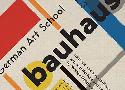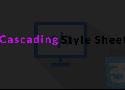Learning the basics of Adobe XD in one hour – DRILL – Medium
We will be following the official tutorial of Adobe XD, adding some comments, tips and additional steps to clarify the usage of this tool. In the end, we will be able to use almost every aspect of the software. You can just read this article to understand the steps, but it will be even better if you follow the tutorial by using the software at the same time.
How to Create a Bauhaus Poster in Adobe InDesign
Here we’ll look at how to create a tribute poster, using typography, colors and grids which are trademarks of the Bauhaus style. This is a great all-round introduction to poster design in InDesign for beginners.
CSS Grid in 45 Minutes!
Wes Bos
Published on Aug 23, 2018
SUBSCRIBE 65K
This is a talk I did at Laracon on CSS Grid. If you want to learn more about CSS Grid, take my free course at https://CSSGrid.io. Slides for this talk available at https://wesbos.github.io/css-grid-talk - Enjoy!
The Most Important CSS Concept to Learn
For every inline style that targets an element using the style attribute, 1 goal is assigned to goal post (a).
For every id selector, 1 goal is assigned to post(b).
For every class selector, attribute selector, and pseudo-classes present, 1 goal is assigned to post(c).
For every element selector and pseudo-element, 1 goal is assigned to post (d).
The way I remember this is by using the acronym, SICAPEP:
How to Create a Piggy-Bank Illustration in Adobe Illustrator
John Anderson - "Introduction to Git for non-developers"
The Perl Conference 2018
-
Revision Control System: track changes
-
~4:30: "This stuff should be taught in schools. If you are not teaching students version control you are doing them a vast disservice. I am super tired of having to spend the first month of onboarding every new junior developer on how to use git."
-
~5:20 Git is not only for code! He talks about text changes, but I think it is also good for tracking binary file changes (but you can't tell the differences).
-
~9:30 git config
-
~15:20 - staging area allows you to build up commits - confusing for newbies
-
Talk lasts 30 minutes, and then questions: (git rebase)
How to Use CSS Gradients on the Web
In this tutorial you’ll learn about using gradients on the web. I’ll give you some examples, some exercises (such as how to create gradients for borders), and I’ll also throw in some useful resources which will make creating gradients a lot easier.
Pocket Guide to CSS only Drawings and Animations
So I became a bit obsessed about how further we can push the limits of what we can draw with CSS only. Basically, I noticed that you can play around with basic shapes like circles, rectangles and triangles to draw virtually anything. You can even put some drop-shadows and CSS filters to get some pretty cool effects as well.
In this pocket guide I'll write some examples from really easy to more complex things you can do to create cool drawings and animations with CSS.
Photoshop for designers who don't use Photoshop - Photoshop for designers who don't use Photoshop
HOW TO RETOUCH VIDEO IN PHOTOSHOP
You’ve probably used the Clone Stamp tool in Adobe Photoshop CC to remove small distractions from photos. Did you know that the same tool also works on video frames? In this tutorial, I’ll show you how I removed a pesky seagull from a Golden Gate Bridge time-lapse by cloning from a good frame and painting over the bird.
How does a relational database work - Coding Geek
When it comes to relational databases, I can’t help thinking that something is missing. They’re used everywhere. There are many different databases: from the small and useful SQLite to the powerful Teradata. But, there are only a few articles that explain how a database works.
How to Create a Surreal TV Head Photo Manipulation With Adobe Photoshop
Interactive Guide to Blog Typography
Have a blog? With small adjustments, you can noticeably improve its typography. Your readers will thank you for it.