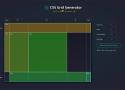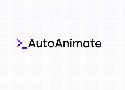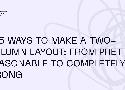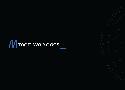The Contrast Triangle
A three-way color contrast checker for when you remove underlines from links.
https://chipcullen.com/the-contrast-triangle/
In order for your text and links to be accessible, they both need to have sufficient contrast from the background, as well as from each other. This creates a three-way design constraint.
It's time to learn oklch color
I think the biggest bang for your buck is to learn OKLCH (or, “Oklachroma”)
- It’s based on human perception
- It can define any color
- the chroma value is a number between 0 and 0.37
Boilerform
Boilerform is a little HTML and CSS boilerplate to take the pain away from working with forms.
3 useful CSS hacks | Kevin Powell
border-radius: 100vmax;
.full-width {
box-shadow: 0 0 0 100vmax var( --color );
clip-path: inset( 0 -100vmax );
}
Hex Colors Aren't Great At Anything Except Being Popular - Chris Coyier
The hsl() and hsla() functions also have 0% usage in the data, and they have just as good of support as the hex codes. Why? HSL can do anything HEX can do, except it’s far more readable and easier to adjust. It’s just better, really.
Henry From Online | Using Focal Points, Aspect Ratio & Object-Fit To Crop Images Correctly
CSS has a lot of pretty rad and powerful features for managing image rendering these days. Let’s leverage some of these, like aspect-ratio, object-fit, and object-position for when we need to use a single image in many different contexts.
A collection of popular layouts and patterns made with CSS - CSS Layout
A collection of popular layouts and patterns made with CSS
CSS Position Sticky - How It Really Works! | by Elad Shechter | Medium
When an element with a position: sticky style is wrapped, and it is the only element inside the wrapper element, this element, which was defined position: sticky will not stick.
An Interactive Guide to Flexbox in CSS
When we truly learn the secrets of the Flexbox layout mode, we can build absolutely incredible things. Fluid layouts that stretch and shrink without arbitrary breakpoints. In this action-packed interactive tutorial, we'll pop the hood on the Flexbox algorithm and learn how to do remarkable things with it. ✨
Neumorphism/Soft UI CSS shadow generator
CSS code generator that will help with colors, gradients and shadows to adapt this new design trend or discover its posibilities.
CSS Grid Generator
built with 🌮 by sarah_edo
You can set the numbers, and units of your columns and rows, and I'll generate a CSS grid for you! Drag within the boxes to create divs placed within the grid.
Though this project can get a basic layout started for you, this project is not a comprehensive tour of CSS Grid capabilities. It is a way for you to use CSS Grid features quickly.
37 Easy Ways to Spice Up Your UI Designs – Learn UI Design
Illustrated tips for making your UI and web designs more visually interesting · Backgrounds · Borders & dividers · Shadows · Text · Other techniques
Responsive HTML/CSS Image Gallery Using “Columns”, No Extra Markup Needed! | by Jason Knight | CodeX | Nov, 2022 | Medium
I came across this article by Miguel Nunez about making a flexbox based gallery that’s well thought out and well written, but has one major flaw. The markup reeks of still thinking in the “table…
AutoAnimate - Add motion to your apps with a single line of code
A zero-config, drop-in animation utility that automatically adds smooth transitions to your web app. Use it with React, Vue, Svelte, or any other JavaScript application.
6+5 ways to make a two-column layout: from pretty reasonable to completely wrong — Vadim Makeev
Imagine you need to create a two-column layout. Yes, the simplest one: a column on the left, a column on the right, and some gap in-between. There’s an obvious modern solution for that:
.columns {
display: grid;
grid-template-columns: 1fr 1fr;
gap: 20px;
}Web Development recently got a whole lot easier (and you might not have noticed yet) | by Janko Hofmann | Sep, 2022 | Medium
A lot of things that required hacks, workaround and custom code are now supported natively in all major browsers. We take a look at them. Now that the security and support lifecycle for Internet…
GitHub - n3r4zzurr0/svg-spinners: A collection of 24 x 24 dp SVG spinners! (CSS & SMIL)
A collection of 24 x 24 dp SVG spinners! (CSS & SMIL) - GitHub - n3r4zzurr0/svg-spinners: A collection of 24 x 24 dp SVG spinners! (CSS & SMIL)
Creative list styling
A look at some useful and creative ways to style a list.
Custom markers with ::before #
Styling the ::before pseudo-element was a common way to create custom list markers before ::marker came along. But even now, it can allow us more flexibility, when we need it, for visually complex list styling.
Like ::marker, we can add our own custom bullet styles using the content attribute. Unlike using ::marker, we need to do some manual positioning, as we don't get the automatic benefits offered by list-style-position. But we can position it relatively easily with flexbox, and it does open up a greater number of possibilities for alignment. For instance, we could alternate the position of the marker:
accent-color - CSS: Cascading Style Sheets | MDN
The accent-color CSS property sets the accent color for user-interface controls generated by some elements.