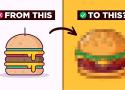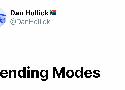Color & Contrast
Color & Contrast is a comprehensive guide to color for user interface designers.
A comprehensive guide for exploring and learning about the theory, science, and perception of color and contrast.
Nate Baldwin
Download Free Essential eBooks for Unicorn Designers - Lapa.Ninja
Download Free Essential eBooks for Unicorn Designers - Lapa.Ninja
Last Week Tonight | Trollbäck+Company
A branding and design studio empowering cultural change
Typography Manual by Mike Mai
A set of rules that will improve your typography 10x.
Use Traditional Point Sizes
Display Double Canon 4.666
Heading 1 Canon 3.999
Heading 2 Double Great Primer 2.999
Heading 3 Double English 2.333
Heading 4 Double Pica 2.000
Heading 5 Paragon 1.666
Heading 6 English 1.166
Body Pica 1.000
Fine Print 1 Small Pica 0.916
Fine Print 2 Bourgeois 0.750Use Serif for Italic Text
Reduce Heading Spacing
The spacing between a heading and a paragraph should be less than the regular paragraph spacing. If regular paragraph spacing is used instead, the heading would seem too far away from the paragraph.
Use Thin Space
Thin Space might be the most underrated HTML entity. It can be used for a name like J. K. Simmons. Without spacing, the J and K would seem too close together; with a regular space, they seem too far apart. Insert a thin space and it is just perfect.
The HTML code is . You can go even further with Hair Space
Don’t Use Helvetica, Inter, & Roboto
Why do they ignore my awesome design documentation? | Slava Shestopalov | Design Bridges
Why they don’t read it
I’m a bit of a perfectionist. Several years ago, I believed the best documentation should be nicely formatted, concise, well-illustrated, and written in clear language — and this is not wrong. But all these features make little sense if the documentation isn’t regularly used by those for whom it has been created.
If the team doesn’t react to anything you publish, I have bad news: this documentation (specs, reports, guidelines, etc.) might be already “dead.” Here are several typical scenarios of what may have gone wrong:
-
“Approved and forgotten” — design guidelines were created without team involvement and then approved by stakeholders. After the official presentation, someone checked them out, while others didn’t. Since the guidelines were comprehensive, they looked like a huge reading that would take a lot of time.
-
“A perfect monolog” — amazing design knowledge base inspired lots of team ideas and questions, but commenting was either absent in the tool or disabled. As a result, the discussion occurred elsewhere, in Slack or MS Teams, and soon this chat became a more valuable “source of truth” than the knowledge base itself.
-
“Lone warrior” — design system documentation was detailed and well-structured but didn’t include any links to what other team members (engineers, QAs, UX researchers, etc.) were doing. As a result, it remained just the designers’ resource, and designers had to answer the same repeated questions in the chat or team meetings.
Documentation is a digital product no less than the actual product you are designing and being paid for.
Good design | About us | Vitsœ
Dieter Rams, Vitsœ's furniture designer. Ten principles for good design (sometimes referred to as the ‘Ten commandments’).
16 little UI design rules that make a big impact - Adham Dannaway
A UI design case study to redesign an example user interface using logical rules or guidelines
Use space to group related elements
Be consistent
Ensure similar looking elements function similarly
Create a clear visual hierarchy
Remove unnecessary styles
Use colour purposefully
Ensure interface elements have a 3:1 contrast ratio
Ensure text has a 4.5:1 contrast ratio
Don’t rely on colour alone as an indicator
Use a single sans serif typeface
Use a typeface with taller lower case letters
Limit the use of uppercase
Use regular and bold font weights only
Avoid pure black text
Left align text
Use at least 1.5 line height for body text
Doodle Ipsum
Illustration placeholders for developers. Powered by Blush
The Power Of Pen And Paper Sketching — Smashing Magazine
When designing for digital spaces, it’s natural to default to digital mockup tools, but doing so cuts out a world of possibilities. Analog drawing can unleash your imagination and allow you to focus on what’s most important at the start: the ideas.

Visual design rules you can safely follow every time
- Use near-black and near-white instead of pure black and white
- Saturate your neutrals
- If you saturate your neutrals you should use warm or cool colours, not both
- Use high contrast for important elements
- Everything in your design should be deliberate
- Optical alignment is often better than mathematical alignment
- Lower letter spacing and line height with larger text. Raise them with smaller text
- Container borders should contrast with both the container and the background
- Everything should be aligned with something else
- Colours in a palette should have distinct brightness values
- Closer elements should be lighter
- Make drop shadow blur values double their distance values
- Keep container colours within brightness limits
- Make horizontal padding twice the vertical padding in buttons
- Nest corners properly
- Don’t put two hard divides next to each other
5 Illustrator TIPS and TRICKS to IMPROVE your Digital Illustrations!
5 ADOBE ILLUSTRATOR HACKS to improve your illustrations in Adobe Illustrator CC.
Shape Builder Tool for Beginners: https://youtu.be/AMqc3sRQ_-M
Pen Tool Tutorial for Beginners: https://youtu.be/SlUZaoGO9zU
- Sketch and gather references
- Use the tools Illustrator has to offer
- Plan out your color palette
- Add contrasting shadows and highlights
POSTERS — Weinberg Art & Design
Revolutionary Snake Ensemble poster
James Weinberg is a designer, illustrator, and screenprinter out of Somerville MA. With a hands on approach he creates everything from illustration, brand identity, bookjackets, hand silkscreened posters, packaging and murals. His work has been featured in The AIGA BoNE Show, Communication Arts, Print and Uppercase.
37 Easy Ways to Spice Up Your UI Designs – Learn UI Design
Illustrated tips for making your UI and web designs more visually interesting · Backgrounds · Borders & dividers · Shadows · Text · Other techniques
Blending Modes | Dan Hollick 🇿🇦
When you have Screen and Multiply, there is no good reason to use Lighten or Darken.
UX Design Challenges | UX Tools
A set of real-world challenges to practice crucial UX design skills. Train yourself in product design and take away portfolio-worthy deliverables.
Get started with Motionity
Create animated videos in your browser like never before 🎥
Motionity is a free & open source motion graphics editor for the web 🙌 Browse assets, add keyframes with easing, mask layers, apply filters, text animations, Lotties, audio, and much more.
Sonuum is an upcoming feature-packed audio editor for the web 👀 Contextual feedback, shared team libraries, sleek design, collaborative features, and much more.
Color Lisa - Color palette masterpieces of the world’s greatest artists.
Color Lisa is a curated list of inspiring color palettes based famous work of the world's greatest artists. Each palette was painstakingly created by color obsessed designers, artists, museum curators, and masters of color theory.
107 - Book Cover Mistakes That Can Sabotage Your Marketing - Author Media
Any one of these 11 book cover mistakes could ruin all your other book marketing efforts. Learn how to avoid them.
lousybookcovers.com
What is Poka-Yoke? Mistake & Error Proofing | ASQ
Mistake-proofing or Poka-Yoke is a process analysis tools that either makes it impossible for an error to occur or makes the error immediately obvious once it has occurred.
More broadly, the term can refer to any behavior-shaping constraint designed into a process to prevent incorrect operation by the user.
"Idiot-proof"
A Beautiful 1897 Illustrated Book Shows How Flowers Become Art Nouveau Designs | Open Culture
Graphic designer Eugène Grasset’s 1897 book, Plants and Their Application to Ornament, vividly demonstrates the ways in which nature was distilled into popular decorative motifs at the end of the 19th-century.
![]()