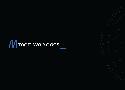Notes on using regular expressions in Python and Perl
Summary of how to work with regular expressions in Python. Compares Python with Perl and points out some gotchas.
Dangers of Regular Expressions in JavaScript | Sonar
A deep investigation into regular expression denial of service (ReDoS) vulnerabilities in JavaScript
Backtracking
It might not seem obvious, but most problems with regular expressions stem from failing to match part of the string they are being evaluated against. Matching is easy, but not matching can cause a process called backtracking where the regular expression engine will go back over choices that it made and try alternatives.
Lost in spaces
Let's have a look at an example. In the Stack Overflow outage, the offending regular expression was /^[\s\u200c]+|[\s\u200c]+$/. Let's break down what each part means:
GitHub - ziishaned/learn-regex: Learn regex the easy way
Learn regex the easy way.
Javascript regular expressions aren’t that daunting — here’s how to design your own
Lookahead and Lookbehind Tutorial—Tips &Tricks
Lookarounds often cause confusion to the regex apprentice. I believe this confusion promptly disappears if one simple point is firmly grasped. It is that at the end of a lookahead or a lookbehind, the regex engine hasn't moved on the string. You can chain three more lookaheads after the first, and the regex engine still won't move. In fact, that's a useful technique.
Regex Tutorial - Lookahead and Lookbehind Zero-Length Assertions
Lookahead and lookbehind, collectively called "lookaround", are zero-length assertions just like the start and end of line, and start and end of word anchors explained earlier in this tutorial. The difference is that lookaround actually matches characters, but then gives up the match, returning only the result: match or no match. That is why they are called "assertions". They do not consume characters in the string, but only assert whether a match is possible or not. Lookaround allows you to create regular expressions that are impossible to create without them, or that would get very longwinded without them.