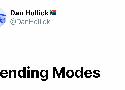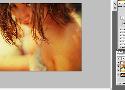Mastering Photoshop With Paths — Smashing Magazine
Anomalously residing within the pixel-gridded world of Photoshop are a series of tools waiting to break out of the canvas' inherent squareness. Mastering these tools opens the stage for a higher level of flexibility, full of clean lines and non-destructive editing. Presented here is a guide to help you build proficiency, increase productivity and demystify the elusive world of Paths. [Updated February/28/2017]
How To Easily Remove Backgrounds In Photoshop
This beginner friendly tutorial will show you how to cut out an image in Photoshop. Many struggle to refine hair selections when creating subject masks, however this video takes you through the steps of how to remove background around lots of hair.
For this photoshop tutorial, I chose an image from a not ideal situation, demonstrating one method of cutting out hair from an extremely busy background.
Step Up To Adjustment Layers - Digital Photo
Give your portraits a professional, polished glow in just a few minutes
The 27 best Photoshop plugins in 2023 | Creative Bloq
-
Adobe Camera Raw
The free Adobe Camera Raw plugin adds Raw editing capabilities to Lightroom -
Powtoon
Powtoon is a free Photoshop plugin that lets you turn your designs into animated video content with a single click. -
Ultimate Retouch Panel
For professional retouching results that go beyond the default Photoshop filters, Pro Add-Ons’ Ultimate Retouch Panel(opens in new tab) is well worth a look.
Blending Modes | Dan Hollick 🇿🇦
When you have Screen and Multiply, there is no good reason to use Lighten or Darken.
Moving Art: How to Animate Illustrations the Easy Way
Nick Stokes’ portfolio immediately catches your eye. The Portland-based designer’s brightly colored caricature designs thrust the viewer back in time, to the era of rainbow ...
65 brilliant Photoshop tutorials to try | Creative Bloq
Boost your skills with these quality Photoshop tutorials.
Create a Spectacular Grass Text Effect in Photoshop
Today, we have decided to bring back a post by Envato founder, Collis Ta’eed, from May 2008, that demonstrates how to create a spectacular grass text effect in Photoshop. Let’s get started!
https://webdesignerdepot.com/render-a-3d-text-scene-using-photoshop/
LetsEnhance.io - Image enhancement powered by AI
Simple machine learning software to enlarge images with no quality loss, enhance colors and photo resolution, automatically retouch product photos. Free trial
And if you need a free alternative, you can use Ojoy that allows for 2–4× upscaling and noise reduction. Obviously the result isn't going to be 100% accurate, but usually close enough. Magical? Well, it is at first, but works like a charm once you get used to it. (vf)
How to Use Textures to Enhance Your Photographs
In this post Patrick Dean from NeutralDay.com explores how to use Textures to enhance an image.
Ten Photoshop Tricks to Improve Any Photo | Fstoppers
How to add contrast in a non-destructive, easy way.
How to sharpen an image using some keyboard shortcuts to see what exactly is being sharpened.
How to edit the color of certain parts of a sunset or landscape image.
A way to clean up skin, although I'm not convinced I'll use this method.
How to change the color of anything, especially if you have a piece of clothing you want to suit the other colors in the image.
How to apply a trendy faded effect.
How to digitally relight an image.
How to convert an image to black and white while still being able to change the contrast of the image.
How to apply lens flares to an image, even if you don't have any in the image.
How to apply cinematic colors and tones to your images, just like in the movies.
Page Layers - Website Screenshots For Mac OS X
Page Layers is a website screenshot app for Mac OS X. It converts web pages to Photoshop files with separate layers for all page elements.
It enables you to open web pages in Photoshop and saves you lots of time when re-designing or improving existing web page designs.
Just open any page in the embedded browser and save the page as PSD with layers or as plain PNG image. In the HTML to PSD conversion every web page element (every image, link, block, ...) will be rendered as separate, named layer. Layer groups will be created according to the site structure.
Photoshop for designers who don't use Photoshop - Photoshop for designers who don't use Photoshop
HOW TO RETOUCH VIDEO IN PHOTOSHOP
You’ve probably used the Clone Stamp tool in Adobe Photoshop CC to remove small distractions from photos. Did you know that the same tool also works on video frames? In this tutorial, I’ll show you how I removed a pesky seagull from a Golden Gate Bridge time-lapse by cloning from a good frame and painting over the bird.
How to Create a Surreal TV Head Photo Manipulation With Adobe Photoshop
edit Photoshop files online
In September 2012, I had two courses of computer graphics behind me and had a lot of spare time. So I got an idea to make a simple web-based photo editor. I was working on it for 3 months in 2012 and 2 months during this summer, and I really enjoyed it! :) I learned many new things and realised, that it is not going to be as easy as I expected.
Enhancing Grid Design With GuideGuide, A Plugin For Photoshop And Illustrator
Almost five years ago, I had the honor of writing a post on Smashing Magazine about my Photoshop panel GuideGuide. Since then it has seen wild success as the most installed third-party Photoshop extension, an achievement I’m quite proud. In that time, I’ve added some powerful features and, most recently, expanded it to Illustrator. This post will give you a taste of how GuideGuide can change the way you use guides in Photoshop and Illustrator.