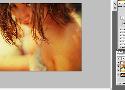The Best iPhone 15 Pro Max Camera Settings for Video in 2023 - Wistia Blog
We'll walk you through everything you should turn on or off in the iPhone's camera settings app.
- Switch to 4k resolution
- Shoot at 24 frames per second
- Turn off “HDR Video”
- Turn on “Grid”
- Turn off “View Outside Frame”
- Turn on “Macro Control”
Step Up To Adjustment Layers - Digital Photo
Give your portraits a professional, polished glow in just a few minutes
How To Master Lighting In Midjourney V5 | by Paul DelSignore | The Generator | Mar, 2023 | Medium
Amazing Lighting Effects Introduced In MidJourney V5. “How To Master Lighting In Midjourney V5” is published by Paul DelSignore in The Generator.
The 30-minute noticing workout - Austin Kleon
Walk around. Pay attention. Take pictures.
Bill says there’s two ways to pay attention while you’re walking:
- “Ambient noticing” — you’re just soaking in everything, taking in the big picture, and letting things come at you
- “Purposeful attention” — you have a goal of seeking out specific things, such as colors, signs, sad chairs, etc.
Bill’s talk also made me think about the different ways we can pull meaning out of our collections of images, including at least:
- Juxtaposition, by assembling a gallery of images in multiple next to each other
- Addition, by way of annotation — adding text below or drawing directly on the image
- Subtraction, cutting up the images, or removing elements (see: my de-signs, which Bill kindly mentions
The 27 best Photoshop plugins in 2023 | Creative Bloq
-
Adobe Camera Raw
The free Adobe Camera Raw plugin adds Raw editing capabilities to Lightroom -
Powtoon
Powtoon is a free Photoshop plugin that lets you turn your designs into animated video content with a single click. -
Ultimate Retouch Panel
For professional retouching results that go beyond the default Photoshop filters, Pro Add-Ons’ Ultimate Retouch Panel(opens in new tab) is well worth a look.
Photography for geeks
It is said that composition is the most important aspect of a photograph. I disagree. An intriguing interplay of light and shadows can make a discarded candy wrapper look profound. An unflattering light makes even the most expertly framed scenery look pedestrian and dull.
Nikon SB-600 Used Flash Review - Is this 15+ year old flash a good choice in 2020?
-
in terms of off camera use, you’d need the SU-800 to trigger it without another flash or the on camera flash. Equally you could trigger it with the flash button if you are doing a long exposure. The SU800 would probably be preferable.
-
Buy yongnuo trigger
-
I'd really recommend Jared Polin's guide to flash photography, it's fairly cheap but his videos are very good and worth buying!
LetsEnhance.io - Image enhancement powered by AI
Simple machine learning software to enlarge images with no quality loss, enhance colors and photo resolution, automatically retouch product photos. Free trial
And if you need a free alternative, you can use Ojoy that allows for 2–4× upscaling and noise reduction. Obviously the result isn't going to be 100% accurate, but usually close enough. Magical? Well, it is at first, but works like a charm once you get used to it. (vf)
How to Use Textures to Enhance Your Photographs
In this post Patrick Dean from NeutralDay.com explores how to use Textures to enhance an image.
A Raspberry Pi Hi Speed Camera For $6
The biggest problem in using the camera is that it needs high light levels. This would have been a big problem, but with today's high output LEDs you can probably manage to construct something that works and runs fairly cool.
Good, Better, Best - creating the ultimate remote worker webcam setup on a budget - Scott Hanselman
Ten Photoshop Tricks to Improve Any Photo | Fstoppers
How to add contrast in a non-destructive, easy way.
How to sharpen an image using some keyboard shortcuts to see what exactly is being sharpened.
How to edit the color of certain parts of a sunset or landscape image.
A way to clean up skin, although I'm not convinced I'll use this method.
How to change the color of anything, especially if you have a piece of clothing you want to suit the other colors in the image.
How to apply a trendy faded effect.
How to digitally relight an image.
How to convert an image to black and white while still being able to change the contrast of the image.
How to apply lens flares to an image, even if you don't have any in the image.
How to apply cinematic colors and tones to your images, just like in the movies.
A Lawyer Digs Into Instagram's Terms of Use
Social media have so thoroughly infused our everyday lives that calling them “ubiquitous” seems inadequate. Facebook, Twitter, Instagram, YouTube, Snapchat, and others take up an astonishing amount of our time, bandwidth, and attention, and have become indispensable business and marketing tools as well.
How To Make A Magical Vine Using Stop Motion
When we first saw Matt Willis of yelldesign’s flawless stop motion Vine videos, we thought, “How in the world does he even…?”
So we asked him … AND HE TOLD US!
It turns out he doesn’t use any fancy apps or software or even voodoo. He just uses Vine, his phone and know-how.
He was kind enough to share his know-how with us and you too!
None
Sad State of Affairs - Photography Colorspaces
It's a sad state of affairs. I often peek at the metadata of other people's online photos (with my Online Image-Data Viewer), and it seems that a lot of people with pro and semi-pro cameras set them to save in different color spaces, such as AdobeRGB, and present them on the web that way (and without even an embedded profile). The problem is not that they use a different color space to begin with, but that they use something other than sRGB for the versions they present online; they're ensuring that pretty much everyone will see the wrong colors.