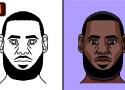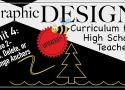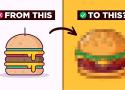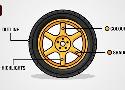Mastering Photoshop With Paths — Smashing Magazine
Anomalously residing within the pixel-gridded world of Photoshop are a series of tools waiting to break out of the canvas' inherent squareness. Mastering these tools opens the stage for a higher level of flexibility, full of clean lines and non-destructive editing. Presented here is a guide to help you build proficiency, increase productivity and demystify the elusive world of Paths. [Updated February/28/2017]
SVG Tutorial: How to Code SVG Icons by Hand | Aleksandr Hovhannisyan
Follow along with the examples in this in-depth guide to learn how to draw SVG icons and simple shapes by hand.
Adobe Illustrator Tutorial - Learn to Create Cotton Candy Vector Illustration
#adobeillustrator #graphicdesign #digitalillustration
How to draw a cotton candy from sketch to vector flat design in Adobe Illustration easily and for beginners!!
►Get the Dom Designs Colour Palette: https://www.etsy.com/ca/listing/861174287/adobe-illustrator-domdesigns-color?ga_order=most_relevant&ga_search_type=all&ga_view_type=gallery&ga_search_query=domdesigns+colour+palette+adobe+illustrator&ref=sr_gallery-1-1&organic_search_click=1
Adobe Illustrator Tutorial - How to Create Faces Illustration
#adobeillustrator #graphicdesign #digitalillustration
How to draw vector portrait easily in adobe illustrator cc 2023.
In this video tutorial I will teach you tools like the shapes, shape builder, the pen tool, creating and organizing layers, curvature tool, and more to create stunning illustrations in Adobe Illustrator CC. This step by step illustrator tutorial is perfect is you're a beginner or an advanced designer looking to polish some techniques. You will be able to create this cool looking Lebron James vector portrait.
Note* This is my personal way of working and by no means the best nor the only way to create illustrations. If you don't understand certain parts of the video, let me know in the comments below and I'll glady help you out!
As always, if you enjoy the video and want to see more, please SUBSCRIBE to my channel. It will be greatly appreciated!!
Cheers!
Join this channel to get access to perks:
https://www.youtube.com/channel/UC-BFZXMNnSe67KGhstf9jeg/join
Music:
2. Add, Delete, or Change Anchor Points with the Pen tool in Illustrator
Go to https://www.digitalartteacher.com/lessons/4-pen-tool for lesson resources (including lesson plans, presentations, project outlines and more!).
This is the 2nd video in a series of 10 tutorials on how to use the pen tool in illustrator CC. We’ll talk about the different options that can be used with the pen tool including how to Add, Delete, or Change Anchor Points.
Here is a link to the practice page used in the video: https://veerle.duoh.com/design/illustrator-pen-tool-exercises
5 Illustrator TIPS and TRICKS to IMPROVE your Digital Illustrations!
5 ADOBE ILLUSTRATOR HACKS to improve your illustrations in Adobe Illustrator CC.
Shape Builder Tool for Beginners: https://youtu.be/AMqc3sRQ_-M
Pen Tool Tutorial for Beginners: https://youtu.be/SlUZaoGO9zU
- Sketch and gather references
- Use the tools Illustrator has to offer
- Plan out your color palette
- Add contrasting shadows and highlights
Letter Vectoring - Aline Kaori
Excellent blog post by James Edmonson (OHNO Type Co.) about vectoring letters, with invaluable tips for both lettering and type design.
Drawing Vectors for Type & Lettering | OH no Type Company
Can also recommend this series of posts by him about drawing letters in general; it’s filled with tips and important content but communicated visually and in a chill way.
Scott Biersack’s step-by-step tutorial of how he used to go about vectoring his letterings
https://design.tutsplus.com/tutorials/hand-lettering-how-to-vector-your-letterforms--cms-23248
Great tutorial by Glyphs about drawing with béziers showcasing good practices:
Article by type designer Fábio Martins going deeper into how bézier curves are made and how they behave:
Bézier Curves and Type Design: A Tutorial | Learn - Scannerlicker!
So What’s the Big Deal with Horizontal & Vertical Bezier Handles Anyway?
Dave Coleman’s blog post commenting the importance of keeping anchors in extrema and handles horizontal and vertical, showing examples of how other professionals vectored their letters and also how they used exceptions to that “rule”
So What's the Big Deal with Horizontal & Vertical Bezier Handles Anyway?
Adé Hogue
https://web.archive.org/web/20211221173728/https://www.adehogue.com/journal/2019/10/23/beziermethod
Arrow Type’s Instagram post with a sped-up video of him building sans serif letters in Glyphs, showing how he uses parts of already drawn letters to build up other letters.
Illustrator
Illustrator's Pen Tool: The Comprehensive Guide
Vetorizani com Saiani
Series of mini-tutorials by Plau’s Rodrigo Saiani, with invaluable tips and tricks about Illustrator and letter vectoring (it’s narrated in Portuguese but you can probably grasp things by just watching the visuals).
BOOKS
Leslie Cabarga - Logo, Font & Lettering Bible
The book is a bit old, but has overall great content about drawing letterforms. Around page 130 there’s a specific part about letter vectoring tips in Illustrator.
COURSES
Phaedra Charles - Hand Lettering Styles and Techniques for Embellishment
Hand Lettering Styles and Techniques for Embellishment | Phaedra Charles | Skillshare
Marta Cerdà - Characters with Character
Online course - Characters with Character (Marta Cerdà Alimbau)
Illustrator Pen Tool Exercises | Veerle's Blog 4.0
Adobe Illustrator is a fantastic vector creation tool and you can create a lot of things without ever using the Pen Tool. However, if you want to use…
How to illustrate when you can’t draw to save your life | by Amy Devereux | Envoy Design | Medium
After one week of pen-tooling mazes, I never had any difficulties with the instrument again. If I could shout one thing from the rooftops to beginning illustrators, it would be to conquer mazes.
Rather than dreaming up every little detail—shape, color, perspective, message, texture, and so on—I was just both rebuilding and adding to an existing set. Copying is the fastest way to get inside the mind of an illustration, and truly understand how it came to be.
Most flat illustrations are either based upon these basic shapes (which Illustrator perfectly pre-sets), or an organic shape (for which the mazes serve as preparation).
Adobe Illustrator Tutorial - How to Create Car Wheels from Start to Finish!
How to draw cars and wheels vectors in Adobe Illustrator!
Due to my recently popular "how to draw car vectors" in Adobe Illustrator. I've been getting so many questions on how I create the cars wheels and rims. So in today's video I chose to focus on how to do that. I will teach from the start to finish how to draw a simple, minimal and beautiful vector car wheel in my style using my methods. This tutorial is a step by step, and super easy to follow!
In this video tutorial I will teach you tools like the shapes, shape builder, the pen tool, creating and organizing layers, curvature tool, and more to create stunning illustrations in Adobe Illustrator CC. This step by step illustrator tutorial is perfect is you're a beginner or an advanced designer looking to polish some techniques.
How to Draw Flat Design Cars in Adobe Illustrator | Ferrari 330 P3 - Speed Art
Hey guys! A lot of people on my Instagram page asked me for a process video on how I draw cars in Adobe Illustrator CC. So here is a speed art of my process of drawing cars in adobe illustration. Today's car is the iconic Ferrari 330 P3 from the movie Ford vs Ferrari.
How to Draw a Stylized Flat Car in Adobe Illustrator
In this tutorial we’ll draw a funny cartoon car in a simple stylized flat car. We don’t actually need any advanced drawing skills or even a tablet to create this stylized object as we’ll be working with basic geometric shapes and the most useful tools of Adobe Illustrator. Such simple and trendy illustrations are perfect for splash screens of mobile apps and for designing landing pages. Let’s get started!

15 Free High-Resolution Illustrator Brush Packs | WebSurf Media
CSS { In Real Life } | Optimising SVGs for the Web
Optimising SVGs (scalable vector graphics) for web projects has the dual benefits of reducing the file size and making them easier to work with. But plenty of times I’ve opened up a web project and found that SVG assets could be made significantly smaller with some straightforward optimisations. In this article I’ll share my process for optimising SVG assets, which may help you if you’re a designer or developer unfamiliar with working with SVG on the web.
Bend and twist artwork to create different poses |
Change your character's pose in Adobe Illustrator without redrawing the entire figure.
With the grouped objects selected, click the Puppet Warp tool. Some pins appear, indicating “joints” you can manipulate. Click and drag pins to transform the art, adding more pins as needed to sculpt your artwork. For example, we added a pin to anchor our character’s elbow joint and curved the arm up. To delete pins, select and press Delete.
How to illustrate when you can’t draw to save your life
After one week of pen-tooling mazes, I never had any difficulties with the instrument again. If I could shout one thing from the rooftops to beginning illustrators, it would be to conquer mazes.
I started looking at the components it would take to rebuild—a circle for this, a modified rectangle for that. With the exception of some unique paths here or there, almost every part stemmed from the simple shapes we learn in kindergarten.
In fact, it actually turns out that most flat illustrations are either based upon these basic shapes (which Illustrator perfectly pre-sets), or an organic shape (for which the mazes serve as preparation).
How to Make a Purchase Icon in Adobe Illustrator
Love icon design? If so, follow this tutorial and learn how to make a minimal purchase icon in three different versions. We will use only basic shapes, and with the help of the Align options and the Pathfinder options, we will build these icons step by step. By the end of this tutorial, you will be able to apply these techniques to create other types of icons.
How to Use Brushes in Adobe Illustrator to Create a Colorful Flamingo
In today's tutorial, I will show you how to create your own Illustrator brush and how to do some shading using the same brush. You will learn how to create a flamingo on a tropical background. We will use basic shapes and warp effects, and we'll use the same brush for the feathers, leaves, and flowers.