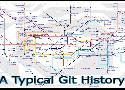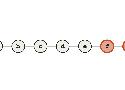The Missing Semester of Your CS Education
1/13/20: Course overview + the shell
1/14/20: Shell Tools and Scripting
1/15/20: Editors (Vim)
1/16/20: Data Wrangling
1/21/20: Command-line Environment
1/22/20: Version Control (Git)
1/23/20: Debugging and Profiling
1/27/20: Metaprogramming
1/28/20: Security and Cryptography
1/29/20: Potpourri
1/30/20: Q&A
GitHub - extrawurst/gitui: Blazing 💥 fast terminal-ui for git written in rust 🦀
Blazing 💥 fast terminal-ui for git written in rust 🦀 - extrawurst/gitui
Why Git is hard | Roadrunner Twice
Commit content is both a snapshot and a patch
Commits are unique and immutable, and are anchored to a specific point in the graph of history and causality. This means that a commit’s identity is made up of both its content and its context. (If a commit has the same content but a different parent, it’s NOT the same commit.)
Branches aren't quite branches, they're more like little bookmark go-karts
And branches don't mutually exclude each other, they don't "own" the branch of history that they happen to be placed on.
git pull exists
"Pull" presents the illusion that you can just ask Git to make everything okay for you so that you're allowed to push again, without having to understand what you're causing to happen, which, as I mentioned at the top, is literally the opposite of how Git operates. It's an incredibly harmful illusion! Can everyone please start teaching novices the basic "fetch, observe, then consciously choose whether to fast-forward / do a merge commit / rebase / reset" workflow instead, thanks.
mbutterick/pollen: book-publishing system - pollen - Gitea: Git with a cup of tea
pollen - book-publishing system
Never use git submodules
git submodules are always the wrong solution. Yes, even the to the problem they were specifically invented to solve.
- Use git subtree
- Just have a monorepo
- Use a package management system, and explicit dependencies
- Use the multiple repository tool mr
- Have your build expect to find the dependency in .., its parent dir
- Provide an ad-hoc in-tree script to download the dependency
https://about.gitlab.com/blog/2022/10/06/take-advantage-of-git-rebase/
The Scout Pattern // Think Like (a) Git
Create a new branch (I often name it test_merge) and switch to it.
Commits are snapshots, not diffs | The GitHub Blog
Git has a reputation for being confusing. Users stumble over terminology and phrasing that misguides their expectations. This is most apparent in commands that “rewrite history” such as git cherry-pick or git rebase. In my experience, the root cause of this confusion is an interpretation of commits as diffs that can be shuffled around. However, commits are snapshots, not diffs! I believe that Git […]
A Visual Git Reference
Git From the Bottom Up
In my pursuit to understand Git, it’s been helpful for me to understand it from the bottom
up — rather than look at it only in terms of its high-level commands. And since Git is so beautifully simple when viewed this way, I thought others might be interested to read what I’ve found,
and perhaps avoid the pain I went through finding it.
Easy Git Workflow
So you've finished your work and are ready to merge your branch back into master. Here's one way to do that very cleanly and safely:
git checkout master git fetch --prune git merge --ff-only origin/master git rebase master my-awesome-feature-1234 git push --force-with-lease origin my-awesome-feature-1234 git checkout master git merge --no-ff my-awesome-feature-1234 git push origin master
You'll remember that, right? And you'll never mess it up?
For us, we simply run:
git merge-with-master
Common Git mistakes and how to fix them – Ankur Biswas – Medium
$ git commit --amend
- Accidentally committed all changes to the master branch
- Forgot to add a file to that last commit
- Added a wrong file in the repo
Little Things I Like to Do with Git – CSS Wizardry – CSS Architecture, Web Performance Optimisation, and more, by Harry Roberts
Check Which Changes You’re About to Pull
If you haven’t worked on a project for a little while, you might want to check what’s happened upstream before you pull all of those changes down into your local branch.
$ git log --oneline --no-merges HEAD..
John Anderson - "Introduction to Git for non-developers"
The Perl Conference 2018
-
Revision Control System: track changes
-
~4:30: "This stuff should be taught in schools. If you are not teaching students version control you are doing them a vast disservice. I am super tired of having to spend the first month of onboarding every new junior developer on how to use git."
-
~5:20 Git is not only for code! He talks about text changes, but I think it is also good for tracking binary file changes (but you can't tell the differences).
-
~9:30 git config
-
~15:20 - staging area allows you to build up commits - confusing for newbies
-
Talk lasts 30 minutes, and then questions: (git rebase)
Why you should stop using Git rebase – Fredrik V. Mørken – Medium
I soon discovered that rebasing presents some challenges that are not obvious when you first start doing it. Before presenting them, I’ll quickly recap the differences between merging and rebasing.
Git - When to Merge vs. When to Rebase
To avoid messy merge commits and help keep a relatively clean git commit history use the following workflow when fetching upstream changes:
git fetch origin
git rebase −p origin/develop