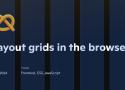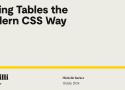Problems solved by OpenType | Roel Nieskens | CSS Day 2024
About Roel: https://pixelambacht.nl
Depending on whether the information is technical or not, you might want different font features.
29:20 - "Never grab a Monotype font"
font-variant-numeric: tabular-nums;
@font-face {
size-adjust: 110%;
}
https://wakamaifondue.com/
(what can my font do?)
CSS Text balancing with text-wrap:balance
A look at text wrap balancing in CSS
Have you ever wished there is a native way in CSS to make two lines headlines consistent in the number of words per line? As a designer, I spot that a lot when dealing with varying content lengths while designing a website or a UI.
Layout grids in the browser · Medienbäcker Thomas Günther
A simple guide to building keyboard-activated layout grid overlays with JavaScript and CSS for web development projects.
Beautiful focus outlines · Medienbäcker Thomas Günther
Here’s my starting point for custom focus outlines:
*:focus-visible {
outline-color: currentColor;
outline-style: solid;
outline-offset: .25rem;
outline-width: .25rem;
}
What Web Framework Should I Use in Clojure?
In this guide, I describe the available Clojure web framework options and give my recommendations.
Exposed RSS – Chris Coyier
I get sites not having an “RSS” for “Feed” link on their website while actually having an RSS feed. I don’t like it, but I get it. Maybe they picked an off-the-shelf t…
A practical guide to using shadow DOM
How (and why) to use shadow DOM, now that the declarative syntax is here.
https://www.youtube.com/watch?v=8Z8H2NEbLtE
shadow DOM has lower precedence than regular styles
(X, Y, Z)
#id, classes and attrs, elements
[id="myid"] is (0,1,0) not (1,0,0)!
You can duplicate classes to increase specificity! (0, 4, 0)
.button.button.button.button
or
.button {
&&& {
}
}
is( .button, #hammertime )
.button:not(#id1#id2) -> "impossible" because two IDs, (2, 0, 0)!
Decreasing specificity
:where( .button) -> (0,0,0)
** Very useful for css reset!
input:where([type="checkbox"])
17:55 - meta keyword in sass
** Might need to use !important in layers (dialog: display:none)
OpenFreeMap
OpenFreeMap – Open-Source Map Hosting lets you display custom maps on your website and apps for free.
Who is behind this project and how can I follow it?
I’m Zsolt Ero (blog, email).
After 9 years of running my own map tile infrastructure for MapHub, I’ve open-sourced it and launched OpenFreeMap.
X: @hyperknot (for details)
X: @OpenFreeMapOrg (for announcements)
GitHub: openfreemap and openfreemap-styles
An HTML element id is a global variable
Little relatively unknown fact, if you have an id attribute on an element, you can reference it in this way:
<button id="yo">…</button>yo.onclick = ...Furthermore, child elements with a name attribute can be referenced in this way:
<form id="x">
<input name="em">
</form>x.em.onclick = ...How I build a button component - Piccalilli
A button is arguably the most likely component to find itself in your codebase so I’m going to show you how I approach building one.
Styling Tables the Modern CSS Way - Piccalilli
Modern CSS makes styling HTML tables in a considered, responsive nature a breeze. Michelle Barker breaks it all down for you in this deep dive.
Great Animations
What it takes to craft great animations.
- Great animations feel natural
- Great animations are fast
- Great animations have a purpose
- Great animations are interruptible
How not to use box shadows
So you think you know box shadows huh? I bet you didn't know they could do this.
When life gives you lemons, write better error messages
About a year ago at Wix, we abruptly realized that, too often, we were not giving users the answers to these questions. When we got this wake-up call, we felt compelled to act swiftly, and not just to address the one error message that woke us up.
This is an example of a bad error message. It uses an inappropriate tone, passes the blame, speaks in technical jargon and is too generic.
https://medium.com/deliveroo-design/how-to-write-any-error-message-7a3348cce594
CSS Grid Areas
A fresh look at the CSS grid template areas and how to take advantage of its full potential today.
The Modern Guide For Making CSS Shapes — Smashing Magazine
I get asked this question often, and my answer is always the same: Use SVG if you can! I have nothing against SVG. It’s just another approach for creating shapes using another syntax with another set of considerations. If SVG was my expertise, then I would be writing about that instead!
Hardest Problem in Computer Science: Centering Things @ tonsky.me
The text will be off! Even though rectangles are perfectly centered.
But even if font can have its metrics unbalanced, it doesn’t mean it does. What happens in reality?
In reality, most of the popular fonts have metrics slightly off. Many have it significantly off:
93 Beautiful CSS box-shadow examples - CSS Scan
🎨 Curated collection of 93 free beautiful CSS box-shadow, ready-to-use for your next projects. Click to copy.
Better Sales Pages with better Typography - Pimp my Type
Five tips to design a convincing sales page by better using typography.
CSS Button Styles You Might Not Know | David Bushell
Visual Focus
Accessibility is for everyone. I like using keyboard navigation to tab through interactive elements. Sadly I’ve lost count of how many clients have asked me to “remove that ugly border” around focused buttons.
Button focus state can be improved with two tricks:
.button {
&:focus-visible {
outline: 2px solid magenta;
outline-offset: 2px;
}
}First, I replace the default focus pseudo-class with focus-visible. MDN has a long section on focus vs focus-visible. Basically it’s what the original should have been in hindsight.
https://developer.mozilla.org/en-US/docs/Web/CSS/:focus-visible#focus_vs_focus-visible
Second, I use outline-offset to give some breathing room between the focus ring and the button itself. If the button has a prominent border style the outline would sit flush against it looking like a double border. Adding an offset makes the focus state more visible.
One thing to note is that ::file-selector-button does not get focus, rather the parent input does, so apply styles there.